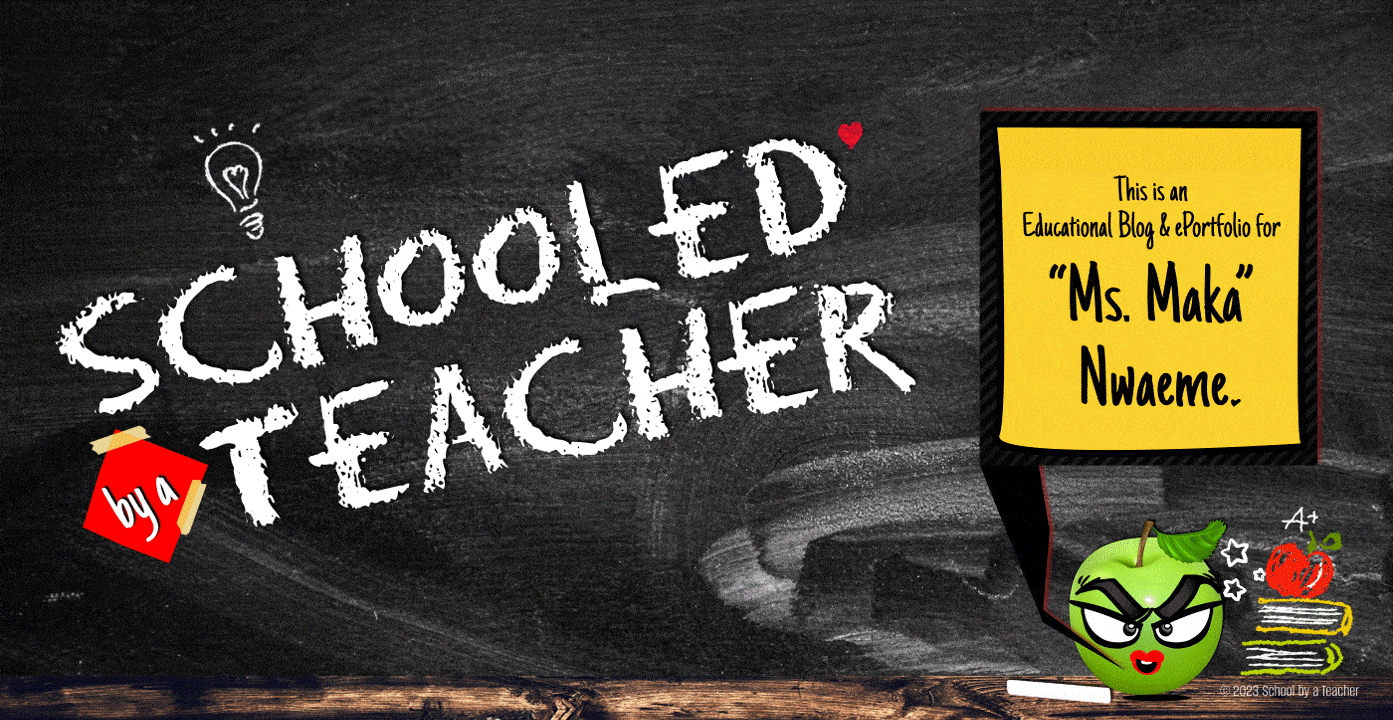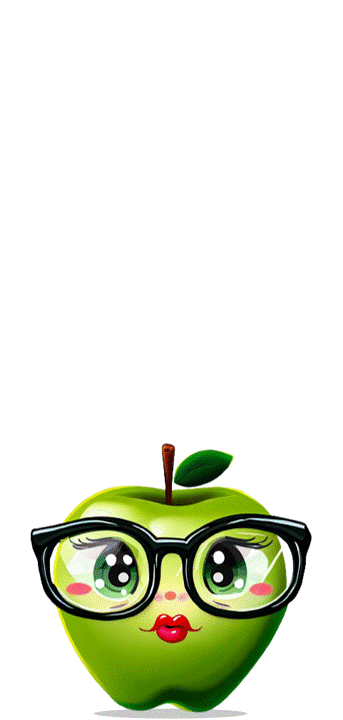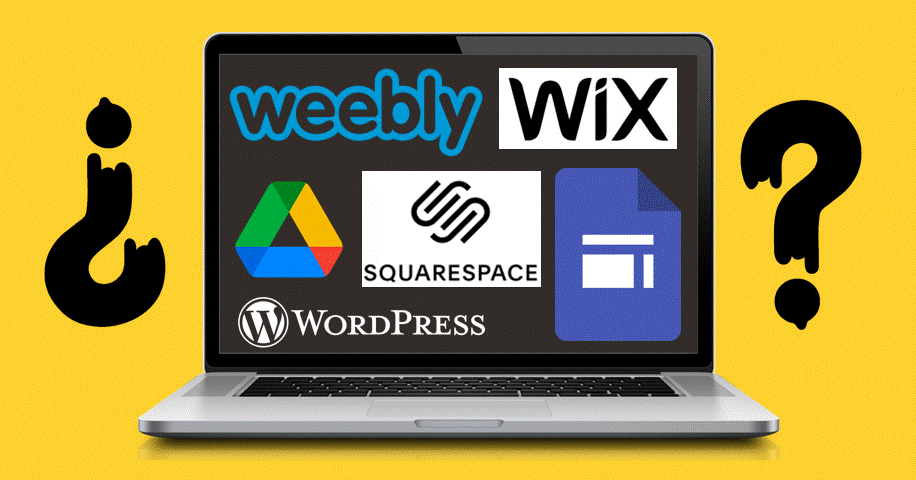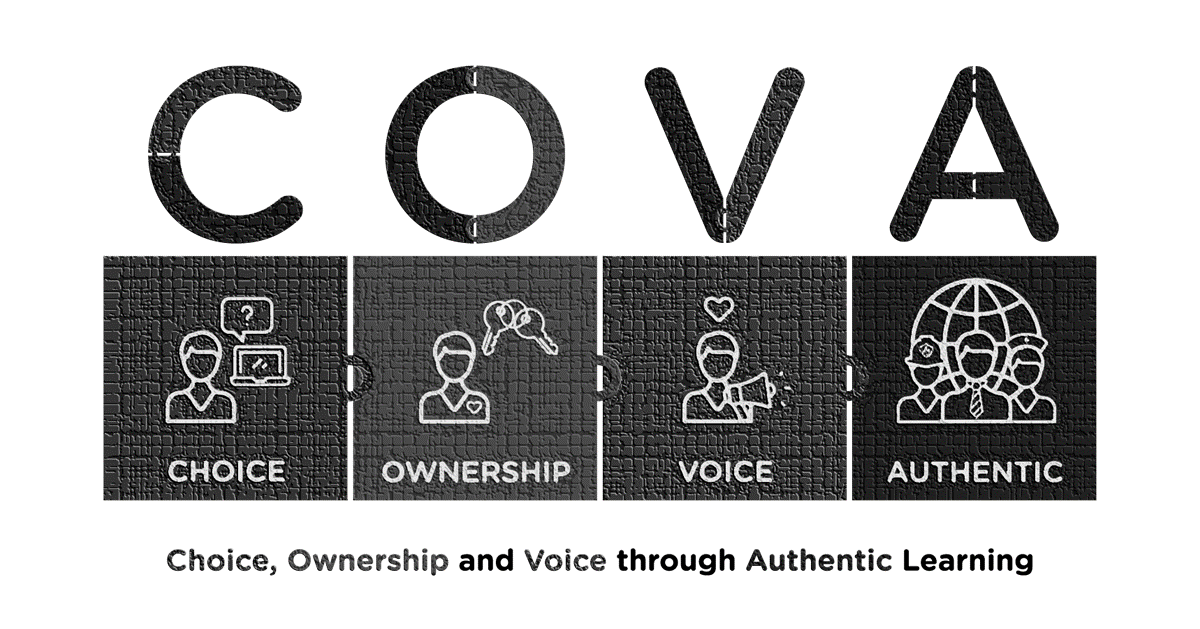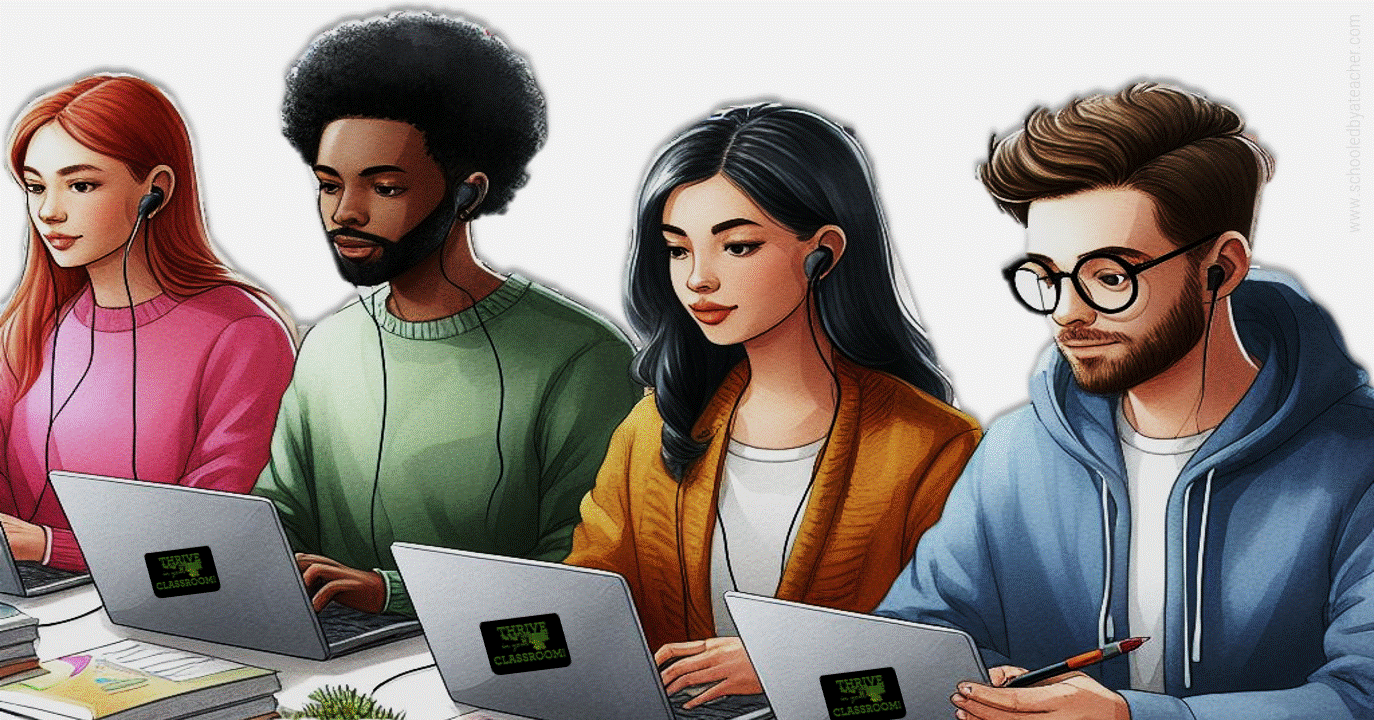Looking back, the EDLD 5303 ePortfolio course has been a huge, challenging, yet positive learning experience! In the past eight weeks, I’ve gone from the simplicity of a Google Drive and Google Sites ePortfolio to a more complex WordPress ePortfolio and blog. Learning the ropes of WordPress was definitely not a cakewalk, but in hindsight, I am truly grateful that I took on the challenge to learn something new and unfamiliar. I am also glad that I persevered through the difficulties, completely redoing my ePortfolio even though what I had in Google Sites was not necessarily broken.
Switching ePortfolio Platforms: From Google Drive to Google Sites to WordPress
The ePortfolio I put together in the past was a Google Drive folder that categorized/organized my work artifacts into a subset of more folders and subfolders. There was a rhyme and reason to these folders and subfolders, but it was a selective dumping ground instead of a place that told a story about who I am as a person and an educator and what I have to offer to my community of fellow educators.
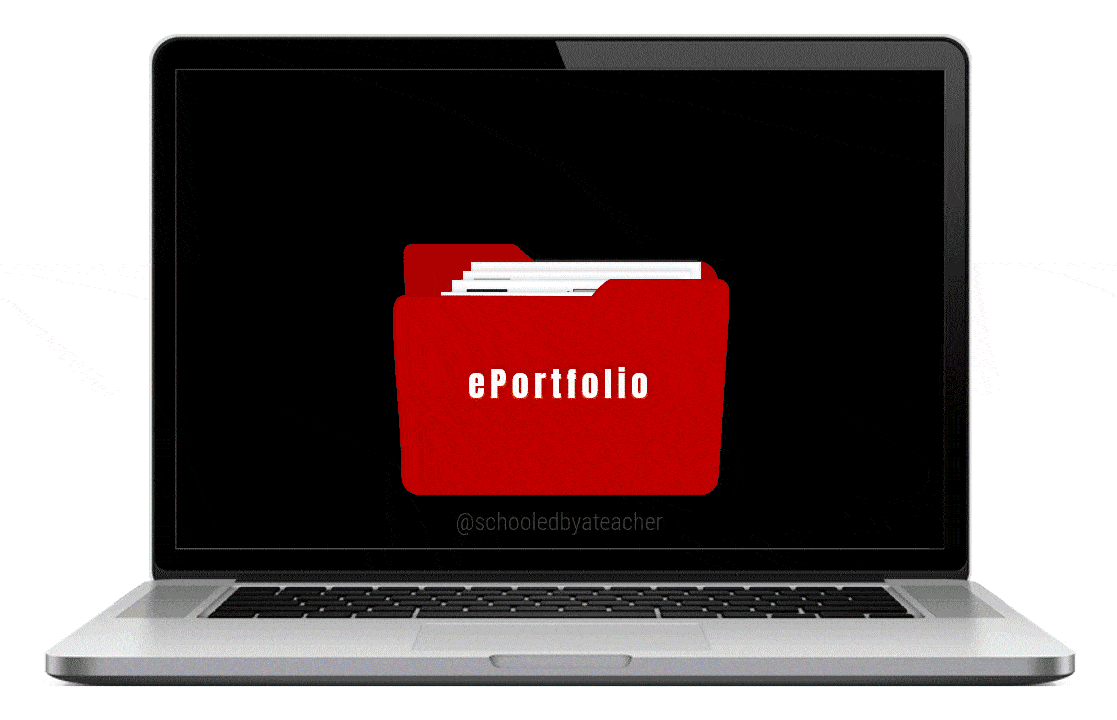
I had been using my Google Drive “ePortfolio” for years up until April 2023 when I started recreating it in Google Sites. I was happy with the platform: it was easy to use, and it allowed me to create a professional-looking website. However, I started to feel limited by Google Sites. I wanted to be able to add more features to my website, such as a blog and a contact form. I also wanted to have more control over the design of my website.
After learning more about authentic ePortfolios housed in a website prior to starting the ADL M.Ed. and learning even more from the readings, videos, and discussions we’ve had in the EDLD 5303 course, I discovered the error of merely having my portfolio be an organized dumping ground of my work. I saw that I missed the opportunity to show the active and deeper learning I have engaged in as an educator and did not accurately document my contributions to education in a way that reflects my skills.
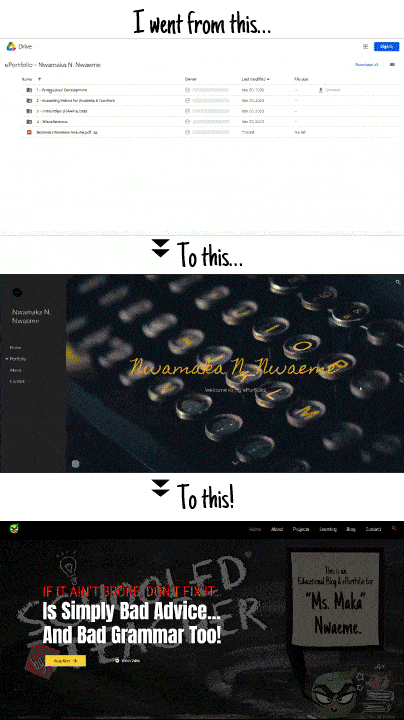
That’s when I decided to switch to WordPress (my check-in post). WordPress is a website builder and content management system that allowed me to create and manage my own website. It’s so much more powerful than Google Sites, and it gave me more flexibility in terms of design and features.
The Steep Learning Curve of WordPress
I’ll be honest, the learning curve for WordPress was steep and treacherous at times. I had no experience with backend web design or using a platform that was not drag and drop, and I found out quickly that using WordPress is not intuitive whatsoever.

I spent some time watching WordPress tutorial videos on YouTube and reading about website design, and I didn’t give up even though things were pretty difficult in the beginning. I knew that if I wanted to have a functional ePortfolio that showcased my skills, I had to learn how to use WordPress. So, I kept at it and eventually started to get the hang of it.
Making Weekly Blog Posts on Different Topics
Once I had a good understanding of WordPress, I started to input my weekly blog posts. I wanted to use my blog to share my thoughts on different topics like fixed mindset, growth mindset, ePortfolio development, ePortfolio ownership, personal development, and more! I also began uploading a more detailed view of the projects I have worked on or I am currently working on. I found that writing blog posts was a great way to improve my writing skills. I also learned a lot about the topics I was writing about.

Additionally, I was able to get comments, feedback, and feedforward from my learning community comprised of Ashley Lee and Dai’Ja Harrell. These meetings helped get an additional pair of eyes on my work. I also had the chance to review what my other classmates were working on and see their perspectives on different topics in each of their blog posts.
Having a Growth Mindset
Throughout this process, I adopted a growth mindset. I knew that I would make mistakes (like when I broke my website on July 3 and had to make it all over again), but I didn’t let that discourage me. I kept learning and growing, and eventually I was able to create a functional ePortfolio and blog (that I have a backup copy of in case it ever breaks again). More importantly, I am happy I was able to learn something new and useful (web development)! I plan on creating a website for my innovation plan, and the skills I have gained in EDLD 5303 have prepared me to create a fully functional and visually engaging site!

Final Thoughts on EDLD 5303
I’m sure my classmates and I can all say that we are better off because of this course. Now we have a link or QR code to include in our email signature, resume, letterhead, etc. that points to an authentic collection of our work. We also have a place to continue showcasing authentic connections we’ve made and are making to our learning and the ways we have or will impact our education community.